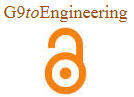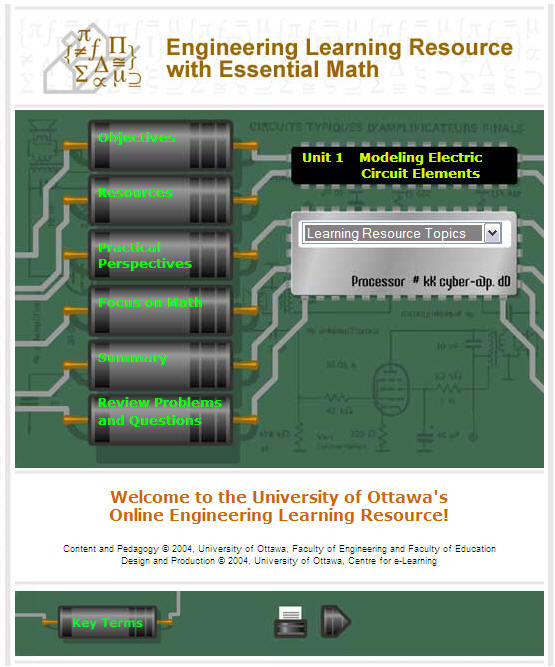|
Part 1: Electric Circuit Theory and Analysis |
|
January 09 |
Lecture:
Introduction; Chapter 2: Ohm's law, KVL, KCL |
|
January 10 |
Lab: Make Lab
Teams (2 Students, Each):
General Instructions
TAs:
Behrooz Abbas Zadeh, Kashif Masud Awan, Paymen Rasekh,
Hasnain Ejaz, Hamideh Ghanadian |
|
January 11 |
Lecture:
Chapter 2:
Read all Examples (2.1-2.14) |
|
January 11 |
Lab: Make Lab
Teams (2 Students, Each):
General Instructions
TAs: Behrooz Abbas Zadeh,
Kashif Masud Awan, Paymen Rasekh, Hasnain Ejaz, Hamideh
Ghanadian |
|
January 12 |
Lab: Make Lab
Teams (2 Students, Each):
General Instructions
TAs: Behrooz Abbas Zadeh,
Kashif Masud Awan, Paymen Rasekh |
|
|
|
January 16 |
Lecture: Chapter 3
(Read Examples: 3.5)
Nodal and mesh analysis |
|
January 17 |
Lab 1: (Simulation: Multisim and Hands-on) Experiment 1:
Multisim work should be submitted and signed
Simulation
Exercises Using MULTISIM.
Part 1
Simulation
Exercises Using MULTISIM.
Part 2 (Advanced: May not be needed now)
TAs:
Behrooz Abbas Zadeh, Kashif Masud Awan, Paymen Rasekh, Hasnain
Ejaz, Hamideh Ghanadian |
|
January 18 |
Chapter 2 and 3;
Examples: 2.1-2.14; 3.6; 3.8; 3.10; Problems: 3.7
(-0.5A, -0.5A); 3.9 (-45.53V, -48.69V, 1.31V, 491mA); 3.11
(3.75A); 3.18 (3.89V); 3.26 (8.89V) |
|
January 18 |
Lab 1: (Simulation: Multisim and Hands-on) Experiment 1:
Multisim work should be submitted and signed
Simulation
Exercises Using MULTISIM.
Part 1
Simulation
Exercises Using MULTISIM.
Part 2 (Advanced: May not be needed now)
TAs:
Behrooz Abbas Zadeh, Kashif Masud Awan, Paymen Rasekh, Hasnain
Ejaz, Hamideh Ghanadian |
|
January 19 |
Lab 1: (Simulation: Multisim and Hands-on) Experiment 1:
Multisim work should be submitted and signed
Simulation
Exercises Using MULTISIM.
Part 1
Simulation
Exercises Using MULTISIM.
Part 2 (Advanced: May not be needed now)
TAs:
Behrooz Abbas Zadeh, Kashif Masud Awan, Paymen Rasekh |
| |
| January 23 |
Lecture:
AC Circuits
AC Waveform and AC Circuit Theory
Complex Numbers and Phasors |
| January 24 |
Lab 1: (Simulation: Multisim and Hands-on) Experiment 1:
Multisim work should be submitted and signed
Simulation
Exercises Using MULTISIM.
Part 1
Simulation
Exercises Using MULTISIM.
Part 2 (Advanced: May not be needed now)
TAs:
Behrooz Abbas Zadeh, Kashif Masud Awan, Paymen Rasekh, Hasnain
Ejaz, Hamideh Ghanadian |
| January 25 |
Lecture: AC Circuits
Phasors
RLC Circuit Analysis |
| January 25 |
Lab 1: (Simulation: Multisim and Hands-on) Experiment 1:
Multisim work should be submitted and signed
Simulation
Exercises Using MULTISIM.
Part 1
Simulation
Exercises Using MULTISIM.
Part 2 (Advanced: May not be needed now)
TAs:
Behrooz Abbas Zadeh, Kashif Masud Awan, Paymen Rasekh, Hasnain
Ejaz, Hamideh Ghanadian |
| January 26 |
Lab 1: (Simulation: Multisim and Hands-on) Experiment 1:
Multisim work should be submitted and signed
Simulation
Exercises Using MULTISIM.
Part 1
Simulation
Exercises Using MULTISIM.
Part 2 (Advanced: May not be needed now)
TAs:
Behrooz Abbas Zadeh, Kashif Masud Awan, Paymen Rasekh |
| |
| January 30 |
Lecture: AC Circuits;
Tutorials 1;
2 (4.54; 4.55; 4.56; 4.57;4.60) |
| January 31 |
Lab 2: Submission of Lab Report 1;
Experiment 2; Introduction to Lab 2
TAs:
Behrooz Abbas Zadeh, Kashif Masud Awan, Paymen Rasekh, Hasnain
Ejaz, Hamideh Ghanadian |
| February 01 |
Lecture:
Test 1 (5
marks) |
| February 01 |
Lab 2: Submission of Lab Report 1;
Experiment 2; Introduction to Lab 2
TAs:
Behrooz Abbas Zadeh, Kashif Masud Awan, Paymen Rasekh, Hasnain
Ejaz, Hamideh Ghanadian |
| February
02 |
Lab 2: Submission of Lab Report 1;
Experiment 2; Introduction to Lab 2
TAs:
Behrooz Abbas Zadeh, Kashif Masud Awan, Paymen Rasekh |
| |
| February 06 |
Lecture: AC Power (7.1, 7.2)
Chapter 7 ; Examples: 7.1-7.11:
Activity on Apparent Power;
Activity on Complex Power;
Activity on Power Factor |
| February 07 |
Lab 2: Submission of Lab Report 1;
Experiment 2; Introduction to Lab 2
TAs:
Behrooz Abbas Zadeh, Kashif Masud Awan, Paymen Rasekh, Hasnain
Ejaz, Hamideh Ghanadian |
| February 08 |
Lecture: AC Power (7.1, 7.2)
Chapter 7 ; Examples: 7.1-7.11:
Activity on Apparent Power;
Activity on Complex Power;
Activity on Power Factor |
| February 08 |
Lab 2: Submission of Lab Report 1;
Experiment 2; Introduction to Lab 2
TAs:
Behrooz Abbas Zadeh, Kashif Masud Awan,
Paymen Rasekh, Hasnain Ejaz, Hamideh Ghanadian |
| February 09 |
Lab 2: Submission of Lab Report 1;
Experiment 2; Introduction to Lab 2
TAs:
Behrooz Abbas Zadeh, Kashif Masud Awan,
Paymen Rasekh |
| |
| February 13 |
Lecture: AC Power (7.1, 7.2)
Chapter 7 ; Examples: 7.1-7.11:
Activity on Apparent Power;
Activity on Complex Power;
Activity on Power Factor |
| February 14 |
Lab:
Send Your
Project Proposal to your TA and
Course Instructor
TAs:
Behrooz Abbas Zadeh, Kashif Masud Awan, Paymen Rasekh, Hasnain
Ejaz, Hamideh Ghanadian |
| February 15 |
Midterm 1 (10 marks):
Chapters 2, 3, 4 (P4.56;
4.57), and 7 (Examples 7.1-7.11). |
| February 15 |
Lab: Lab:
Send Your Project
Proposal
to your TA and
Course Instructor
TAs:
Behrooz Abbas Zadeh, Kashif Masud Awan, Paymen
Rasekh, Hasnain Ejaz, Hamideh Ghanadian
|
| February 16 |
Lab: Lab:
Send Your
Project Proposal to your TA and
Course Instructor
TAs:
Behrooz Abbas Zadeh, Kashif Masud Awan, Paymen Rasekh |
|
2018 Project Theme:
Build-it-Yourself Using Arduino or Raspberry Pi
(Open-ended): 15
marks Plus
Build Applications for Smart Things
Homes, Cars, Parking, etc.
Some Resources:
Arduino Vs. Raspberry Pi: Which Is The Right DIY Platform For You?
Controlling DC Motors Using Python With a Raspberry Pi
MakerSpace
Learn Circuit Theory Online
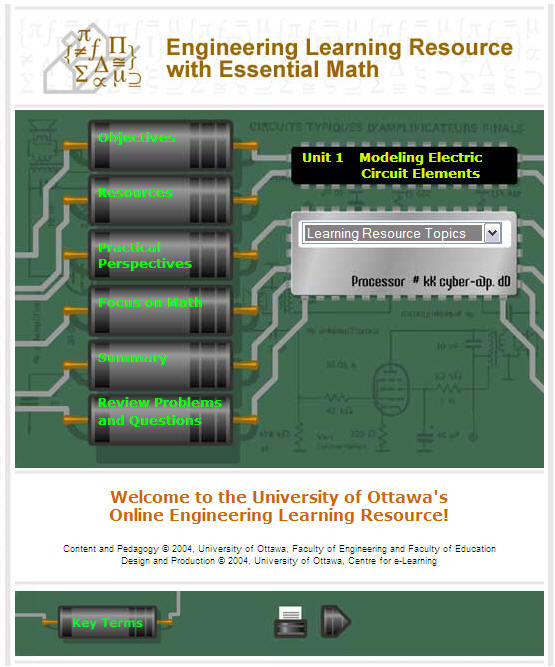
See Examples of Student Projects at

|
| Part 2: Electric Machines |
| February 27 |
Engineering Design: Important Instruction for Projects |
| February 27 |
Chapter 18 (Magnetic
Circuits): 18.1; 18.2; 18.5; Examples: 18.2; 18.3; 18.4;
18.7 |
| February 28 |
Experiment 3 |
| March 01 |
Electric
Machines Notes;
Magnetic
Circuits |
| March 01 |
Experiment 3 |
| March 02 |
Experiment 3 |
| |
|
| March 06 |
DC Machines: Read Examples 19.1-19.7
Armature reaction;
Basic DC motor construction;
Fundamental DC motor;
The DC motor;
Series motor;
Shunt motor; Example 19.6;
Example 19.7; Example 19.8. |
| March 07 |
Experiment 3 |
| March 08 |
Synchronous Machines |
| March 08 |
Experiment 3 |
| March 09 |
Experiment 3 |
| |
|
| March 13 |
Test 2:
Magnetic Circuits and DC Machines |
| March 14 |
Lab: Project Work |
| Mach 15 |
Electric Machines Notes; AC Synchronous
Machines: Chapter 19 (19.5-19.6) (Examples
19.10-19.11):
The AC Generator;
Synchronous motors |
| March 15 |
Lab: Project Work |
| March 16 |
Lab: Project Work |
| |
|
| March 20 |
Electric Machines Notes; Induction
Machines: Chapter 19 (19.8):
Induction Machines Ch17;
Induction motor slip;
Stator field;
The wound rotor motor;
Torque of induction motor;
Induction Machines Ch17
Electric Utility
Ch18 |
| March 21 |
Lab: Project Work and Submission of Exp 3 Report. |
| March 22 |
Electric Machines Notes; Induction
Machines: Chapter 19 (19.8):
Induction Machines Ch17;
Induction motor slip;
Stator field;
The wound rotor motor;
Torque of induction motor;
Induction Machines Ch17
Electric Utility
Ch18 |
| March 22 |
Lab: Project Work and Submission of Exp 3 Report. |
| Mach 23 |
Lab: Project Work and Submission of Exp 3 Report. |
| |
|
| March 27 |
Electric Machines Notes; Review Midterm 2:
Tutorial |
| March 28 |
Lab: Project Demonstration |
| March 29 |
Midterm 2:
Synchronous motors and induction motors |
| March 29 |
Lab: Project
Demonstration |
| March 30 |
Holiday |
| |
|
| April 03 |
Chapter 20 (20.1, 20.2, 20.4, 20.5) (No Examples);
Motor Selection Criteria (Problem 20.30)
Special Motors;
|
| April 04 |
Lab: Project
Demonstration |
| April 05 |
Lab: Project
Demonstration |
| April 06 |
Lab: Project
Demonstration |
| |
|
| Project Report
and ePoster |
Project report should include, an introduction and motivation
section, that explains why are you doing this project. You
should include circuit diagrams, list of parts, total cost and
explanation of the working of the project (flow charts are handy
for this). You should also include, at least, one photo of the
finished form of your project. Finally add a brief conclusion
section, summing everything up. Please include all of your codes
(Android/Raspberry Pi/apps) as an appendix, at the end of the
report. If you are super excited about your project and want to
share it with the world, you can make a video and upload on
Youtube/Facebook; if so please send
your TA and me (rhabash@site.uottawa.ca) the link of the video,
in the same email as the report/eposter.
ePoster
It is recommended to create the poster in PowerPoint (in .ppt or
.pptx format).
To send the poster, you must first convert it into JPEG (.jpg)
format.
Please try to limit the size of the JPEG file
to no larger than 2Mb.
Download
the template
|
| |
Final Exam |
| |
utorial:
SIMULINK) (Solution) |