
 Lab
Lab

 Lab
Lab
| These projects seek to obtain and continuously update accurate sparse point correspondences between image triplets coming from fixed cameras. The identified corresponding points could then be positioned in space, and used towards reconstruction, novel view generation, virtual object insertion, or navigation. Some sample results and links to publications are presented here. |
Guided by the camera system's trinocular geometry, Harris corners are matched between the three views using normalized correlation of their image neighborhoods.
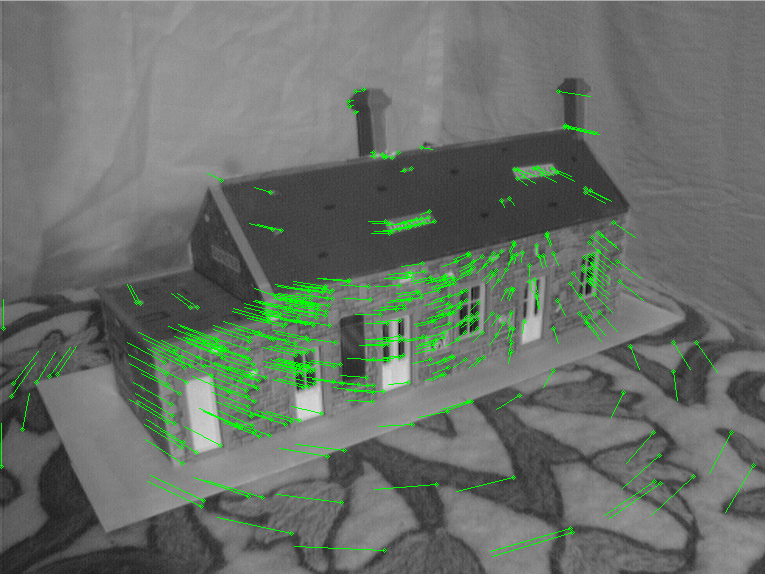
|

|

|
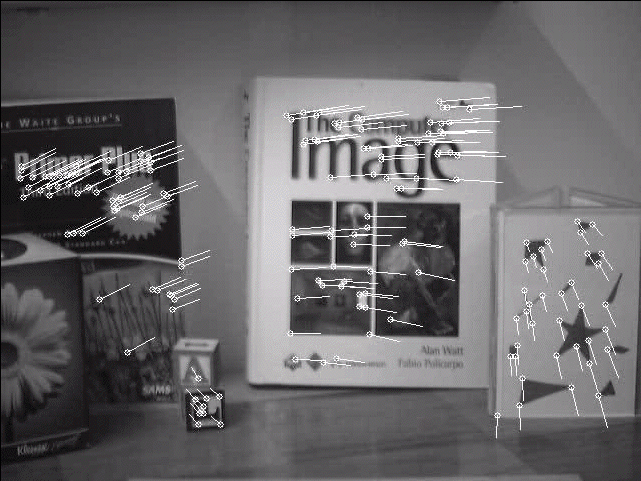
|
Étienne Vincent and Robert Laganière,
Matching Feature Points for Telerobotics,
in Proc. 1st International Workshop on Haptic Audio Video Environments and their Applications, pp. 13-18, Ottawa, Canada, November 2002.
PDF [1.8 mb]
Guided by the camera system's trinocular geometry, epipolar gradient feature points are matched between the three views using edge transfer, a measure of the consistency of edge orientations with the trinocular geometry. Epipolar gradient feature points are points where image intensity gradients have a strong component in the direction of epipolar lines. These points are especially suited for guided matching as they are distinctive along epipolar lines, and result in well distributed matches towards scene reconstruction.
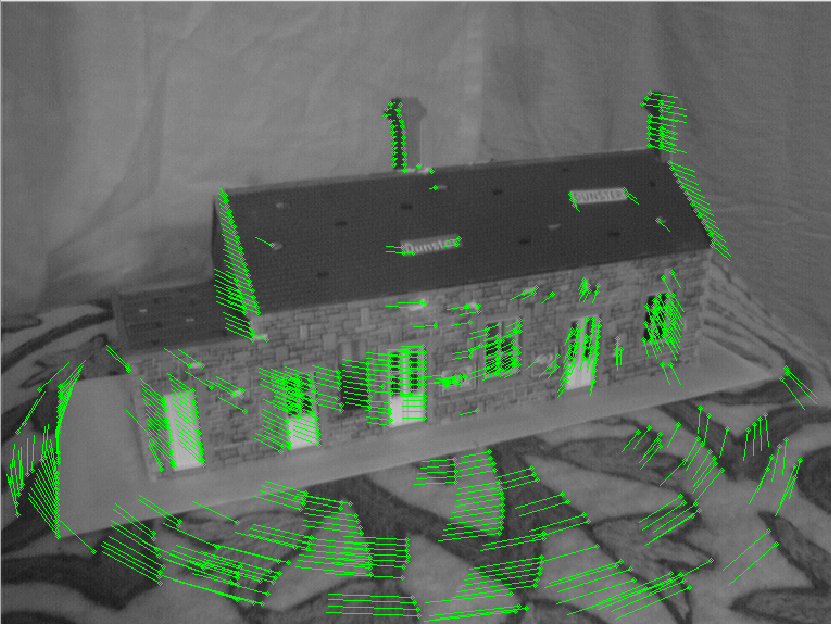
|
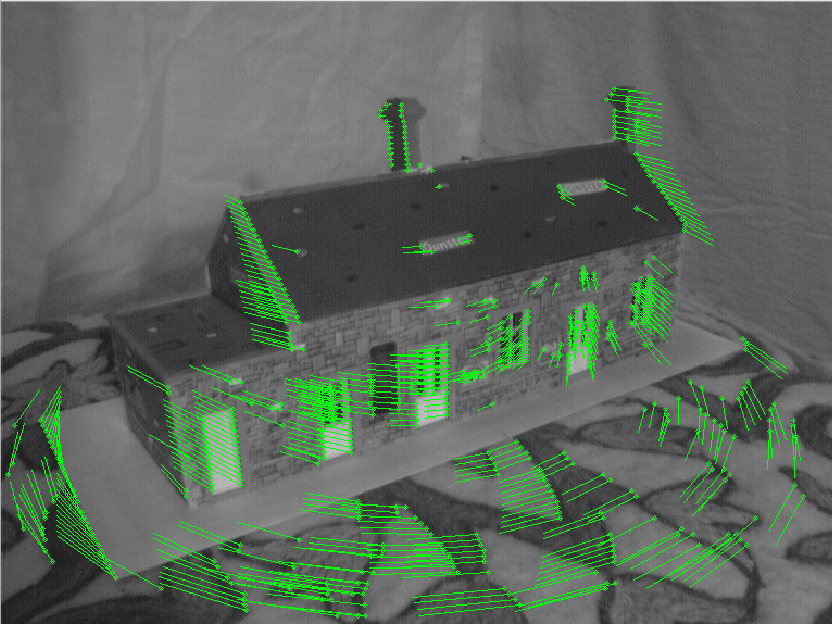
|

|
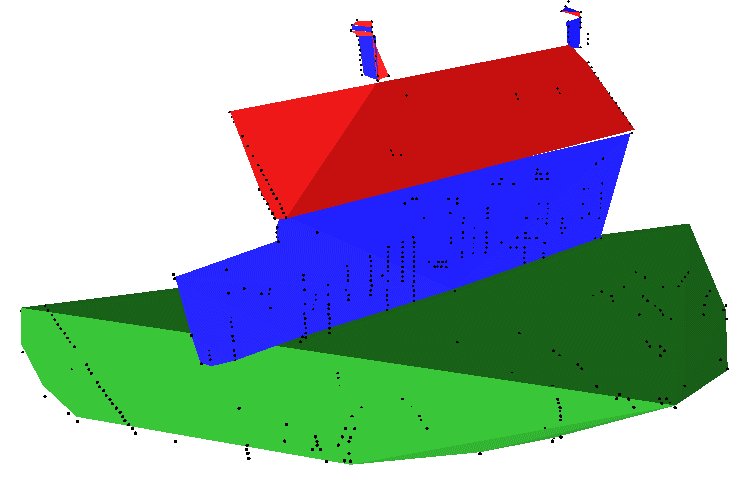
|
Étienne Vincent and Robert Laganière,
Matching with Epipolar Gradient Features and Edge Transfer,
in Proc. 10th International Conference on Image Processing, vol. 1, pp. 277-280, Barcelona, Spain, September 2003.
PDF [0.2 mb]
Étienne Vincent and Robert Laganière,
Models From Image Triplets using Epipolar Gradient Features,
in Proc. Vision, Video and Graphics, pp. 143-150, Bath, United Kingdom, July 2003.
PDF [0.6 mb]
The VIVA Lab Matching Tool is a freely available application that can be used to find correspondences between three images, when the epipolar and trifocal geometry are known. It is based on the ideas described on this page. It can be used to find sparse matching points between 3 weakly calibrated images. This tool was developed by Etienne Vincent and Robert Laganière.
This freely available tool can be downloaded here.
The following gives a quick overview of the use of the VIVA Lab Matching Tool. For more details, consult the User Manual.
Click on "Image - Open", and select 3 images such as these ones:

|

|

|
Then, click on "Calibration - Open F,T", and select a text file containing the entries of a 3x3 fundametal matrix relating Images 1 and 2, and a file containing the entries of a 3x3x3 trifocal tensor relating the three images.
| house.000-001.FM | house.000-001-002.TM |
The fundamental matrix and tensor can be computed using the publicly available Projective Vision Toolkit (PVT).
Click on one of the "Detect" buttons. Feature points are selected in Image 1 and Image 2.

|
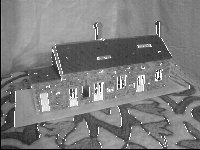
|
| click on an image to enlarge | |
These feature points were selected by clicking on "Detect Harris and Epipolar Gradient". Some parameters may need to be modified to obtain the result shown. The images were produced by clicking on "Feature Point Detection - Save Images".
Click on one of the "Correlation-based - Correspondence" buttons. Triplets of corresponding points are found. The displacement vectors from Image 1 coordinates to Image 2 coordinates are shown, as well as the ones from Image 2 to 3.

|

|
| click on an image to enlarge | |
It can be seen that there are some mismatched points. These can often be removed using the disparity gradient constraint by clicking on "Remove Inconsistencies"

|

|
| click on an image to enlarge | |
Some parameters may need to be modified to obtain the result shown. In this example, 555 point triplets were identified. By relaxing feature point detection thresholds, many more could be found.
Finally, the point triplets can be saved to a file by clicking on "Matching - Save to File".
| house.000-001-002.matches |
The VIVA Lab Matching Tool is freely available. A zip file containing the executable file for Microsoft Windows is available below. The use of this tool should be acknowledged by referencing our work mentionned below.
Download the VIVA Lab Matching Tool (latest version, 21 June 2004)
VIVA Lab Matching Tool Manual
Étienne Vincent and Robert Laganière,
Models From Image Triplets using Epipolar Gradient Features,
in Proc. Vision, Video and Graphics, pp. 143-150, Bath, United Kingdom, July 2003.
PDF [0.6 mb]
