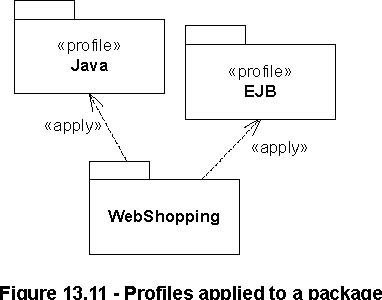
| Previous | Table of Contents | Next |
A profile application is used to show which profiles have been applied to a package.
Description
ProfileApplication is a kind of PackageImport that adds the capability to state that a Profile is applied to a Package.
Generalizations
•
“PackageImport? on page 145
Attributes
No additional attributes
Associations
• importedProfile: Profile [1] References the Profiles that is applied to a Package through this ProfileApplication. Subsets
PackageImport::importedPackage.
Constraints
No additional constraints
Semantics
One or more profiles may be applied at will to a package that is created from the same metamodel that is extended by the profile.
Applying a profile means that it is allowed, but not necessarily required, to apply the stereotypes that are defined as part
of the profile. It is possible to apply multiple profiles to a package as long as they do not have conflicting constraints.
If a profile that is being applied depends on other profiles, then those profiles must be applied first.
When a profile is applied, instances of the appropriate stereotypes should be created for those elements that are instances
of metaclasses with required extensions. The model is not well formed without these instances.
Once a profile has been applied to a package, it is allowed to remove the applied profile at will. Removing a profile implies
that all elements that are instances of elements defined in a profile are deleted. A profile that has been applied cannot
be removed unless other applied profiles that depend on it are first removed.
The removal of an applied profile leaves the instances of elements from the referenced metamodel intact. It is only the instances
of the elements from the profile that are deleted. This means that for example a profiled UML model can always be interchanged
with another tool that does not support the profile and be interpreted as a pure UML model.
Notation
The names of Profiles are shown using a dashed arrow with an open stick arrowhead from the package to the applied profile.
The keyword «apply» is shown near the arrow.
If multiple applied profiles have stereotypes with the same name, it may be necessary to qualify the name of the stereotype
(with the profile name).
Examples
Given the profiles Java and EJB,
Figure 13.11 shows how these have been applied to the package
WebShopping.
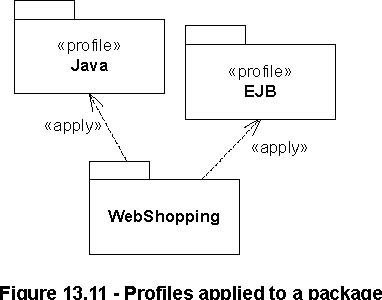
UML Infrastructure Specification, v2.0