- The left pane shows SUMO subjects arranged in a concept hierarchy - each subject
is a kind of the subject above it.
- By default a Java applet is used to navigate the concept hierarchy; however
the hierarchy is also available as an HTML bulleted list (with less features than the applet version)
- If you click on a subject in the hierarchy, you will see facts about that subject
appear in this pane.
- To search for a subject, use the Find box or press Ctrl F.
- You can view the subjects in alphabetical order by clicking on the alphabetical tab in the left pane :

- You can view the subjects as a graph by clicking on the graph tab in the left pane :

- You can compare what the differences are between a subject and its siblings
or between all the children of a subject by clicking on the Compare tab in this pane.
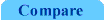
- Move the mouse over the
 icon to view the source, date and other facets associated with the fact.
icon to view the source, date and other facets associated with the fact.
- Clicking on the
 icon goes to the web site
containg information about the fact.
icon goes to the web site
containg information about the fact.
- To link from an external web site to a subject in the Fact Guru SUMO knowledge base
use http://factguru.com/sumo/ then append .html to the subject name and remove the spaces.
For example FieldOfStudy becomes
http://factguru.com/sumo/FieldOfStudy.html
To view this knowledge base offline, you can download this ZIP file.
Feb 7, 2002.
Send comments to
John Talbot.
This knowledge base was created from the SUMO Ontology.
© Fact Guru, 2002
 SUMO View all facts Glossary
SUMO View all facts Glossary SUMO View all facts Glossary
SUMO View all facts Glossary

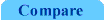
 icon to view the source, date and other facets associated with the fact.
icon to view the source, date and other facets associated with the fact. icon goes to the web site
containg information about the fact.
icon goes to the web site
containg information about the fact.